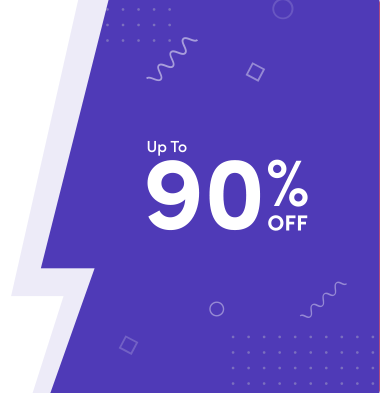ثلاث خطوات لإنشاء موقع مجاني خاص بك في أقل من ساعة!
1. اختر منصة لموقعك
Make a website by choosing one of two bulletproof options: WordPress and our custom Website Builder, or upload an existing site.
اقرأ المزيد2. Customize Your Website
Add and remove content, change the layout, experiment and build!
اقرأ المزيد3. Publish Your Website
Show your site to the world wide web! Publish content, grow your community!
اقرأ المزيدموقع سهل الاستعمال
أنشئ موقع سهل الاستخدام بشكل مجاني تمامًا وبدون أي خبرة في البرمجة!
Absolutely Free
No strings attached, no hidden fees. Professional tools, a world of opportunity and a chance to make a beautiful website.
No Coding Required
Zero technical knowledge needed. You don’t need to be a developer or tech-wiz to have a website that users won’t be able to click away from.
Mobile Ready
Designed for screens of all shapes and sizes. In a fast moving world, you must have a flexible website. Rest easy knowing your site looks great on all screens.

1. اختر منصة لموقعك
Both of the options are entirely code-free, you won’t need any technical knowledge at all! You can make a website with no hassle in less than an hour, and your free site will be up and running, ready for the world.
انشاء موقعأنشئ موقعك مع WordPress
WordPress - the most popular CMS on planet Earth. A bulletproof choice, for anyone who wants to build a website without technical knowledge, or for those who would like to learn. Due to its open source nature and the massive community surrounding it, the platform has become a tool of nearly limitless possibilities. You can select this option in your control panel when prompted to pick your preferred platform. When learning how to make a website for the first time, you’ll find few better options!
قم بإنشائه باستخدام منشئ مواقع مجاني
The ultimate tool for building a website quickly. We worked tirelessly to create a platform that anyone can use to make a beautiful and functional site without needing programming knowledge. Once you select this option in your control panel, you’ll be able to make a website in less than an hour by utilizing our Drag&Drop based tool, which streamlines the entire process.
2. Customize Your Website
Select and edit templates, upload images, personalize and make a website truly your own! These two platforms perfectly answer the question: how to make a website for free and make it beautiful and functional.
انشاء موقع
WordPress
Choose a theme
Pick a theme that will be the foundation of your website. You can easily alter and customize almost every aspect of it, making it perfect for your project.
Install Plugins
Customize your WordPress website by installing useful plugins, that will help you personalize the experience even more and give project specific must-have functionality.
باني مواقع
Choose a template
Select a template from the list of carefully filtered. Designer made selections in our archive. You can browse through multiple kinds of categories and find the perfect fit for your project.
Add elements
Integrate various functionalities that you need to make your website shine. Just drag and drop them onto your site. Pick a direction for your project and make a free website!
ابدأ التدوين
Create blog posts, embed videos, host other kinds of content. Both WordPress and our website builder will help you create a site that has function and form. A world of possibilities is at your fingertips.
Drag and drop
All customization is based on a drag and drop principle, making it incredibly easy to alter the initial template, forming it to best suit your needs.
Create a stunning homepage
Grab everyone’s attention with a beautiful landing page that users will not want to click away from! Make a website that will be irresistible.
Create "About Us"
Introduce yourself to your visitors! Let them know what’s your mission and what they can find on your website. Give them a way to come in contact with you by adding a contact form or relevant details.

3. Publish Your Website
Time to let your website see the world wide web. Publish and open up a world of chance and the road to success! Your free site will be the first step towards becoming a webmaster. Keep building, keep improving and impressing your visitors!
انشاء موقعShare on social networks
Seamlessly integrate social media! Help your website build a following and a crowd. Start conversations, improve visitor retention and conversion rates!
Get a custom domain name
The first impression your website makes is the domain name! You can secure a custom domain by using Hostinger’s free domains or purchase a premium domain! This opens up a whole new world of possibilities. Not only can you make a free website that will guarantee visitor retention, but create a domain based email, your own subdomains and much more! Hostinger powers 000webhost, that’s how we can ensure that it will be a trustworthy domain provider.
SEO Optimize your Website
Guarantee your website’s position at the top of the search results page. Both WordPress and our custom website builder are designed to be SEO friendly and will help you secure a high rank.
Make a Website FAQs
إجابات على الأسئلة المتداولة حول كيفية إنشاء موقع
Why should I create a website in the first place?
arrow_drop_upThe internet brings unprecedented power to the people! And we make it easy to use! Make a website and open a world of possibilities. You can make your voice heard by starting a blog, make a free website that will promote your business or online store! The possibilities are virtually endless, but one thing is for sure! You can do much more with a website than without!
How much will it cost to create a website?
arrow_drop_upWith 000webhost creating and hosting a website will cost you absolutely nothing! Free, no strings attached! We’ll provide you with free hosting, a free subdomain. Our website builder tool is also free, so you’ll be able to do everything from A to Z.
If you want, further down the line you can invest in your website by acquiring a domain name or professional hosting! Either way, this is the best place for the start of your journey. Make a free website with no strings attached with 000webhost.
Can I connect my website with social media?
arrow_drop_upOf course, you can! Both WordPress and our custom website builder allow you to integrate social media into your site!
Can I create an e-commerce website?
arrow_drop_upYou can make your own website that will have e-commerce capabilities! When using WordPress, we would suggest WooCommerce - a free extension that will integrate powerful e-commerce solutions.
When using our custom built website builder, you’ll also be easily able to integrate e-commerce functionality in your site! A powerful cart, multiple checkout options, and easy management!
ما هي استضافة المواقع المجانية؟ كيف تختلف عن الاستضافة المدفوعة؟
arrow_drop_upالفرق الرئيسي والواضح هو التكلفة. لكونها خدمة مجانية فإنها تأتي مع بعض القيود.
تتيح لك الاستضافة المجانية استضافة عدد محدود من المواقع، وتأتي مع حد معين على مساحة القرص وكمية نقل البيانات. تم وضع هذه الحدود للتأكد من أن كل شخص لديه فرصة عادلة في الخدمة. الاستضافة المجانية هي المكان المثالي للتعلم. تسمح لك بالتجربة والبرمجة وإنشاء موقع دون إنفاق.
عادةً ما توفر خدمات الاستضافة المدفوعة وظائف أكثر، وتتمتع بميزات إضافية ومساحة قرص وكمية نقل البيانات أكبر. يمكنك الحصول على تجربة أكثر حرفية بشكل عام.
كيف يتم تحميل الملفات في استضافة المواقع المجانية؟
arrow_drop_upهناك طريقتان رئيسيتان لتحميل الملفات إلى خدمة استضافة المواقع المجانية:
- الخيار الأول - استخدام مدير الملفات الذي يعمل على المتصفح. تتيح لك هذه الأداة التنقل وتحميل وحذف الملفات على خادم الويب الخاص بك. يمكنك الوصول إلى هذه الميزة من خلال لوحة التحكم.
- الخيار الثاني هو إستخدام FTP. كلمة FTP تعني بروتوكول نقل الملفات. تسمح لك هذه الخدمات بإدارة ملفاتك بطريقة مريحة ومماثلة لمدير الملفات.
إلى متى ستبقى استضافة موقعي مجانية؟
arrow_drop_up000webhost هي منصة مجانية بالكامل، تقدم خدماتها مجانًا للسنة الأولى! ليست هناك حاجة إلى بطاقة ائتمان أو معلومات دفع أخرى للبدء. ما عليك سوى إكمال نموذج الاشتراك، وستكون جاهزًا لترك بصمتك على الإنترنت!
هل سأحصل على نطاق "دومين" مجاني؟
arrow_drop_upكل مستخدمي باقات الإستضافة المجانية يحصلون على نطاق فرعي مجاني، وهو كالآتي: example.000webhostapp.com.
ومع ذلك ، إذا كنت ترغب في استخدام نطاق المستوى الأعلى، هناك خيار متاح. يمكنك استخدام نطاق موجود لدى سجل آخر ووضعه أعلى حساب استضافة المواقع المجاني الخاص بك. بدلاً من ذلك، يمكنك تسجيل نطاق المستوى الأعلى معنا واستخدامه أيضًا.
ماذا يمكنني أن أفعل بالاستضافة المجانية للمواقع؟
arrow_drop_upمجموعة هائلة متنوعة من الأشياء التي يمكنك القيام بها مع الاستضافة مجانية على شبكة الإنترنت. في الأساس، يمكنك استخدامها لإنشاء موقع الكتروني حول أي شيء، بدءًا من:
- مدونة WordPress
- موقع مراجعات
- مواقع شخصية
- تجارة صغيرة
- مشاريع مدرسة أو جامعة
- متجر الكتروني صغير
استضافة المواقع المجانية هي أيضا منصة رائعة لبدء وتعلم البرمجة، لأنها تدعم لغات البرمجة الأكثر شعبية مثل ،PHP، MySQL، HTML، JavaScript، CSS وأكثر!
هل 000webhost آمِن؟
arrow_drop_upتستخدم جميع خوادم 000webhost جدران حماية متقدمة وتتضمن حماية DDoS. كما يراقب فريق المطورين المتخصص الخوادم على مدار الساعة. هذا يضمن أن موقعك الالكتروني قيد التشغيل دون أدنى أي تدخلات أو اشكالات.
مع ذلك، فإن أمن الموقع الالكتروني عادةً ما يعتمد على البرنامج الذي يستخدمه ومواطِن الضعف الموجودة فيه. ومع ذلك، من المهم الحفاظ على تحديث كل شيء واستخدام الأدوات من مقدمي الخدمة الموثوق بهم فقط.
ماذا أفعل إذا كنت بحاجة إلى المزيد من الموارد؟
arrow_drop_upإذا كنت تتخطى حدود استضافة المواقع المجانية وتحتاج إلى شيء أكثر قوة، فنحن مستعدون لنقدم لك ترقية خاصة لاستضافة المواقع المتميزة. يشمل نقل سلس، دعم مباشر على مدار 24 ساعة طوال أيام الأسبوع، المزيد من الموارد، ميزات إضافية، والكثير غير ذلك!
كم عدد المواقع المجانية التي يمكنني الحصول عليها؟
arrow_drop_upيمكن لحساب استضافة المواقع المجاني استيعاب موقع إلكتروني نشط واحد في كل مرة. سيحصل موقعك الإلكتروني على موارد مخصّصة وتفاصيل FTP فريدة، كما يمكنه استخدام أي أداة متوفرة داخل لوحة التحكم. لإعداد موقعك الإلكتروني، ما عليك سوى اتباع التعليمات المتوفرة.
- الكل
- انشاء موقع
- إستضافة مجانية
- إستضافة بريميوم
- النطاقات
- حماية